| | Crash in Falskaar |  |
|
|
| Author | Message |
|---|
Daddelion
Rookie poster

Posts : 5
Join date : 2019-01-15
 |  Subject: Crash in Falskaar Subject: Crash in Falskaar  Tue Jan 15, 2019 1:12 am Tue Jan 15, 2019 1:12 am | |
| Hey guys, I hope you can help me with this. I installed everything like the tutorial said and did not change anything. I normally played the game with the second savefile the Game provided me with, until i got into Falskaar. Now that I'm there everything was fine and i went to Ambers Creek to get some quests going, when i leave the Town to the east, the game crashes with the following message 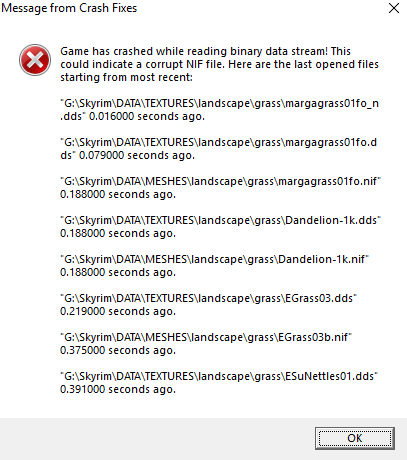 Can u guys help me with this? | |
|
  | |
RottenDub
Admin


Posts : 1970
Join date : 2015-08-06
Age : 38
Location : Where bad dreams begin
 |  Subject: Re: Crash in Falskaar Subject: Re: Crash in Falskaar  Tue Jan 15, 2019 4:11 am Tue Jan 15, 2019 4:11 am | |
| Do a search of all the .exe's in the pack and make sure you can run them as admin ( right click >>> prop >>> run as admin ) | |
|
  | |
Daddelion
Rookie poster

Posts : 5
Join date : 2019-01-15
 |  Subject: Re: Re: Crash in Falskaar Subject: Re: Re: Crash in Falskaar  Tue Jan 15, 2019 4:54 pm Tue Jan 15, 2019 4:54 pm | |
| Do you mean all executables in modOrganizer or in the directory itself?
Because there are 138 exe in the dir.
I mean i should be able to run everything as Admin, because I'm the only user on this computer. | |
|
  | |
RottenDub
Admin


Posts : 1970
Join date : 2015-08-06
Age : 38
Location : Where bad dreams begin
 |  Subject: Re: Crash in Falskaar Subject: Re: Crash in Falskaar  Tue Jan 15, 2019 9:54 pm Tue Jan 15, 2019 9:54 pm | |
| - Daddelion wrote:
- Do you mean all executables in modOrganizer or in the directory itself?
Because there are 138 exe in the dir.
I mean i should be able to run everything as Admin, because I'm the only user on this computer. You might think that but actually windows is the admin of everything. Mostly you need to run as admin exe's like : Mod Organizer, Fnis , SKSE , ENB , Skyrim configurators you don't need to do that for all the exe like redists , should be about 20+ the ones that are used on a regular basis. | |
|
  | |
Daddelion
Rookie poster

Posts : 5
Join date : 2019-01-15
 |  Subject: Re: Re: Re: Crash in Falskaar Subject: Re: Re: Re: Crash in Falskaar  Thu Jan 17, 2019 5:13 pm Thu Jan 17, 2019 5:13 pm | |
| I think i don't really get it. Because what should change starting those one time as Admin, when I dont do it before i play the game?
Also, I saw that the grass is not loading, when I'm riding horse. But this could be because of the
UseDefferedRendering=false
I set in the ini for better Performance? | |
|
  | |
Daddelion
Rookie poster

Posts : 5
Join date : 2019-01-15
 |  Subject: Re: Crash in Falskaar Subject: Re: Crash in Falskaar  Wed Apr 03, 2019 2:45 pm Wed Apr 03, 2019 2:45 pm | |
| I did like you said, but no change.... It is sad that you are sadly not replying. I love the modset but it seems like you dont care that, the players have a good mod experience ....
Nothing has changed and i started to get the same crash in skyrim itself....
Can you help me? | |
|
  | |
acolyptus
New Face!

Posts : 1
Join date : 2019-06-23
 |  Subject: Re: Crash in Falskaar Subject: Re: Crash in Falskaar  Sun Jun 23, 2019 9:00 pm Sun Jun 23, 2019 9:00 pm | |
| Hi all,
I get the same crash, not necessarily in Falskaar but in all locations where "margragrass" loads (like Daddelion's crash log said).
I set all .exe files in the skyrim map to properties admin, but this doesn't help.
Any ideas here? | |
|
  | |
Daddelion
Rookie poster

Posts : 5
Join date : 2019-01-15
 |  Subject: Re: Crash in Falskaar Subject: Re: Crash in Falskaar  Sun Jan 05, 2020 4:17 pm Sun Jan 05, 2020 4:17 pm | |
| Is there any real help yet?
You're suggestion does not work!
Could u please take a look into this problem? | |
|
  | |
Sponsored content
 |  Subject: Re: Crash in Falskaar Subject: Re: Crash in Falskaar  | |
| |
|
  | |
| | Crash in Falskaar |  |
|
